
bizhub 306i/266i/226i
With the new generation of bizhub, Konica Minolta are rethinking the way multifunctional devices work for your business. Ideal as either a stand-alone device, or as part of a larger network of bizhub machines, the bizhub 306i /bizhub 266i/bizhub 226i series lets you get things done the simple, secure and convenient way.
7-inch touch panel & new user interface

Control your bizhub from a large, multi-touch panel. Featuring full colour and seamless operation, you will feel familiar from the first touch.Thanks to an intuitive, smartphone- like user interface.
Optional hard-key number pad

A hard-key pad with numbers and simple operation keys can be added to your bizhub as an option, for those who aren’t comfortable with touch panel operation.
On-screen visual support

If you run into problems while operating your bizhub, such as paper jams or consumables that require restoring , our helpful on-screen prompts will direct you to the source of the problem and give visual pointers on how to quickly resolve the issue.
Easy to use
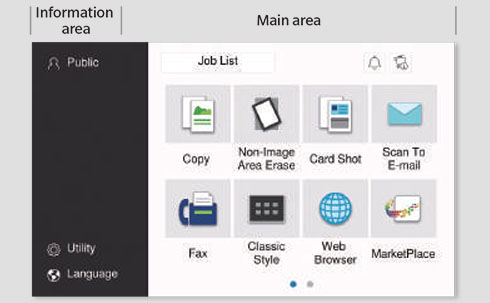
Less steps to get what you need
Konica Minolta’s next-generation user interface is designed to help you complete tasks in as few steps as possible. Icons and colours are easy to adapt, and the touch screen guides you to your final destination in just a few taps.
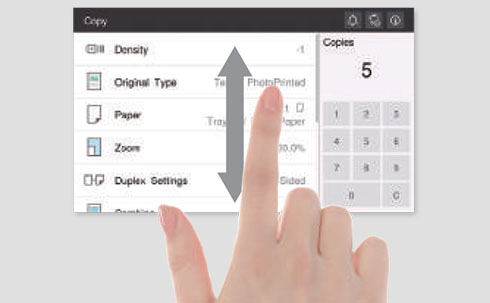
Mobile-like operability
Intuitive operation makes using your bizhub as easy as navigating your smartphone. Use scrolling and flicks to get around just like you do on your tablet or other familiar touch screen devices.
Customize your touch panel
Save time wrestling with settings every time you Copy or Fax by entering default settings from their respective mode screens. Complete the settings once, and get the job done faster next time.
The user interface that fits
Select from a range of display styles to suit your purpose. If you only need to perform normal routine work, select the Basic Style. Or choose the Classic Style for a more settings-rich interface.
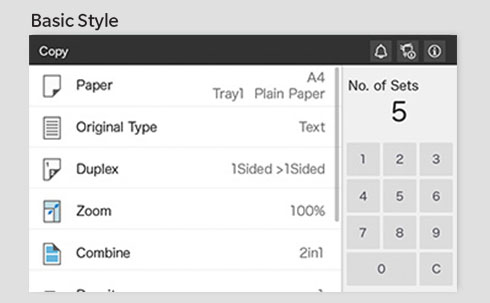
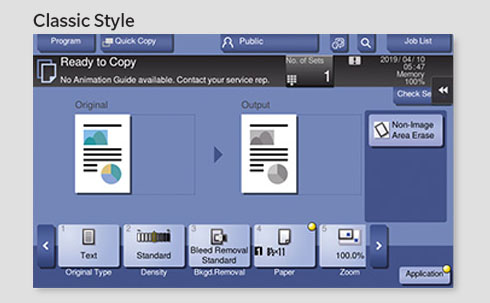
Virus scan by BitDefender

Keep your data safe from viruses with real-time virus scanning by BitDefender. Choose between real time scanning or specify a regular timed scan. When a threat is detected, it will be automatically deleted, this will protect your bizhub from downtime and data loss.
System Specification
| System memory | 4GB (standard) | |
| System SSD | 256 GB (optional) | |
| Interface | 10-BASE-T/100-BASE-TX/1,000-BASE-T Ethernet, USB 1.1, USB 2.0, Wi-Fi 802.11a/b/g/n/ac (optional) | |
| Network protocols | TCP/IP (IPv4/IPv6), NetBEUI, SMB, LPD, IPP, SNMP, HTTP | |
| Automatic document feeder (optional)*4 | Up to 130 originals, A5-A3, 35-128 gsm | |
| Printable paper size | A6-A3, customised paper sizes | |
| Printable paper weight | 64-157 gsm | |
| Paper input capacity | Standard: 350 sheets, Max.: 1,350 sheets | |
| Tray 1 | 250 sheets, A6-A3, custom sizes, 64-157 gsm | |
| Tray 2 to 5 PF-509 (optional) | 4×250 sheets, B5-A3, 64-90 gsm | |
| Bypass tray | 100 sheets, A6-A3, custom sizes, 64-157 gsm | |
| Automatic duplexing | A5-A3, 64-90 gsm | |
| Power consumption | [220-240 V, 50/60 Hz] less than 1522W (system) | |
| System dimensions | 306i: [W x D x H] 627 x 622 x 579.6 mm (24.7 x 24.5 x 22.8 inch) *1 266i/226i: [W x D x H] 627 x 615 x 458 mm (24.7 x 24.2 x 18.0 inch) *2 | |
| System weight *3 | 306i: Approx. 37.5 kg(82.7 lb) 266i/226i: Approx. 32 kg(70.5 lb) | |
