
bizhub C227i/C287i
High resolution colour print up to 28 ppm, Simplex scanning up to 55 ipm, Mobile print support with access point capability, Max paper capacity of 3,600 sheets, Intuitive operability – Operate the bizhub like a smartphone or tablet with fully customized user interface, Secure network integration, data encryption, HDD overwrite, and advanced user authentication, Enhanced efficiency with Konica Minolta’s extensive applications portfolio.
Simplifying work
The User Interface has been completely revamped with an operation panel screen with smart-device-style operability. Operation has been simplified by narrowing down functions and screen transitions to frequently-used functions.

Easy-to-use, new operation panel design
The operation panel features a new simple GUI (Graphical User Interface) design. Features including no hard keys and panel vibration feedback reflect familiar smart devices and enable easy use of a variety of IT services. Simplicity of operation has been achieved by concentrating on frequently-used functions to minimise functions and screen transitions.
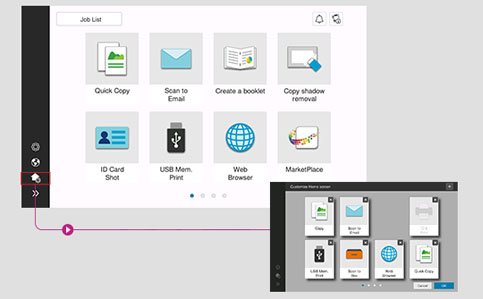
Large, user-friendly, 7-inch touch panel
The 7-inch panel has been newly developed from the customer’s perspective. It delivers better legibility and ease of operation for enhanced work efficiency. The multi-touch feature enables smooth, intuitive, tablet-like operation.
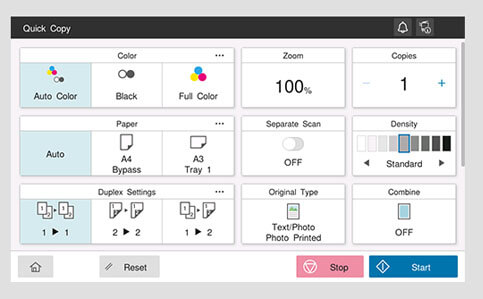
GUI operation panel with a choice of two panel styles
The user can switch between two panel styles as required: the new GUI Basic Style characterised by simple operation, and the conventional Classic Style utilising advanced settings and functions. Basic Style also offers an intuitive Simple Copy screen
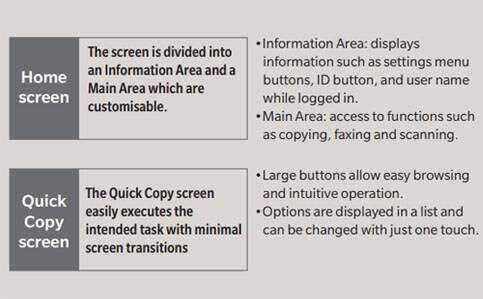
Make tasks simple with purpose-specific apps
The bizhub C287i series simplifies operation with on-screen animated instructions that guide users through tasks. Operations can be performed smoothly in just a few easy steps.
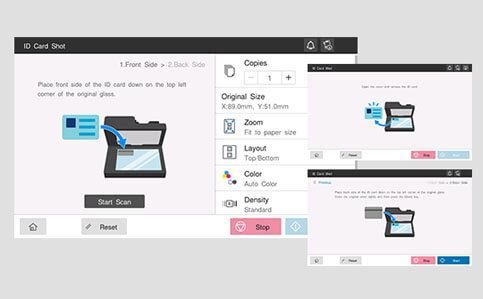
Card shot for ID card copying
Both front and back sides of an ID card can be copied on one sheet of paper in just a few easy steps.
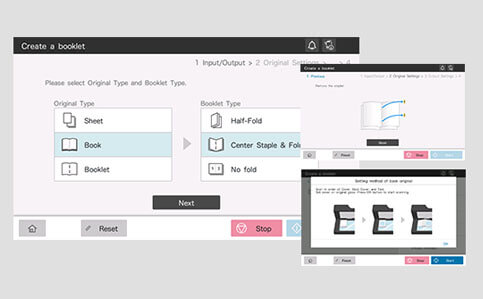
Booklet making
For users who want to create booklets such as magazines.
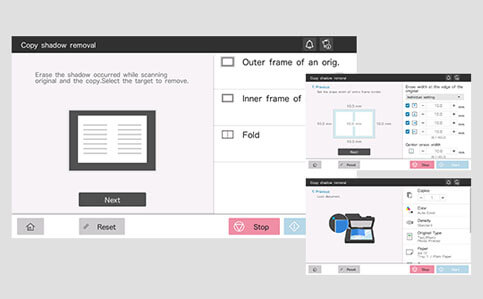
Non-image area erase function
For users who want to copy with the document cover open, and/or want to omit the shadowy areas around the scanned images of things such as books.
System Specifications
| Panel size/resolution | 7” / 800 x 480 |
| System memory | 6 GB |
| System storage (standard/optional) | 8 GB microSD / 256 GB SSD |
| Interface | 10/100/1,000-Base-T Ethernet; USB 2.0; Wi-Fi 802.11 b/g/n (optional) |
| Network protocols | TCP/IP (IPv4 / IPv6); SMB; LPD; IPP; SNMP; HTTP(S); Bonjour |
| Automatic document feeder (optional) | Up to 130 originals; A5-A3; 35-128 g/m²; DF-633 RADF |
| Paper input capacity (standard/max) | 1,100 sheets / 3,600 sheets |
| Paper tray input | 1x 500; A5-A4; custom sizes; 60-256 g/m² 1x 500; A5-A3; custom sizes; 60-256 g/m² |
| Paper tray input (optional) | PC-118 1x 500 sheets; A5-A3; custom sizes; 60-256 g/m² PC-218 2x 500 sheets; A5-A3; custom sizes; 60-256 g/m² PC-418 1x 2,500 sheets; A4; custom sizes; 60-256 g/m² |
| Manual bypass | 100 sheets; A6-A3; custom sizes,banner; 60-256 g/m² |
| Automatic duplexing | A5-A3; 60-256 g/m² |
| Output capacity | Max 250 sheets |
| Finishing modes | Offset; Group; Sort; Staple; Punch; Half-fold; Tri-fold; Booklet |
| Power consumption | 220-240 V / 50/60 Hz; Less than 1.50 kW |
| System dimension (W x D x H) | 571 x 661.5 x 786mm (without options) |
| System weight | Approx. 70 kg (without options) |
