
bizhub C226i/C266i
The new colour series comes with a powerful engine, a quad-core Central Processing Unit with standard 6 GB of memory and 256 GB SSD, which allows for quick-response, high-performance operations. With an additional combination of full-speed media printing range, high-speed reverse scan document feeder, and large capability trays.
Simplifying work
The User Interface has been completely revamped with an operation panel screen with smart-device-style operability. Operation has been simplified by narrowing down functions and screen transitions to frequently-used functions.

Easy-to-use, new operation panel design
The operation panel features a new simple GUI (Graphical User Interface) design. Features including no hard keys and panel vibration feedback reflect familiar smart devices and enable easy use of a variety of IT services. Simplicity of operation has been achieved by concentrating on frequently-used functions to minimise functions and screen transitions.
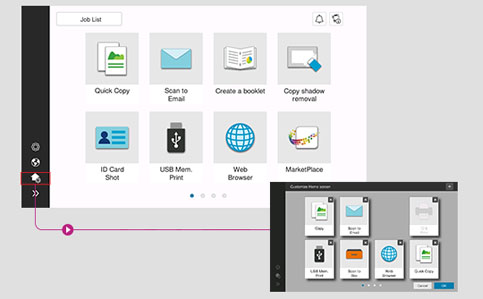
Large, user-friendly, 7-inch touch panel
The 7-inch panel has been newly developed from the customer’s perspective. It delivers better legibility and ease of operation for enhanced work efficiency. The multi-touch feature enables smooth, intuitive, tablet-like operation.
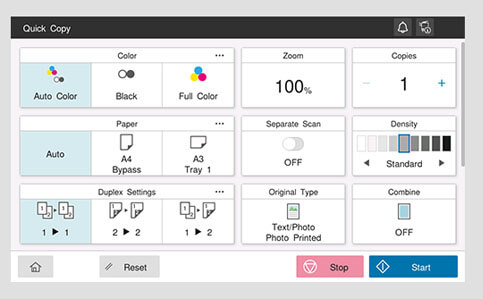
GUI operation panel with a choice of two panel styles
The user can switch between two panel styles as required: the new GUI Basic Style characterised by simple operation, and the conventional Classic Style utilising advanced settings and functions. Basic Style also offers an intuitive Simple Copy screen.
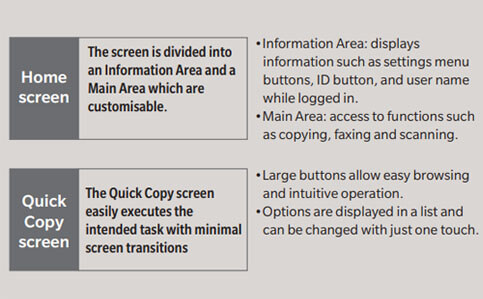
Make tasks simple with purpose-specific apps
The bizhub C266i series simplifies operation with on-screen animated instructions that guide users through tasks. Operations can be performed smoothly in just a few easy steps.
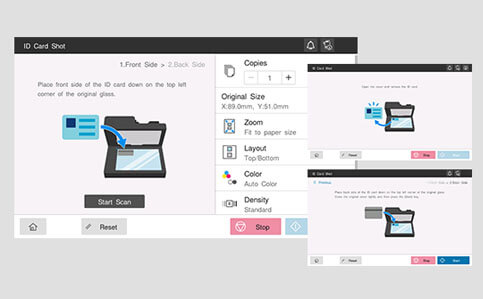
Card shot for ID card copying
Both front and back sides of an ID card can be copied on one sheet of paper in just a few easy steps.
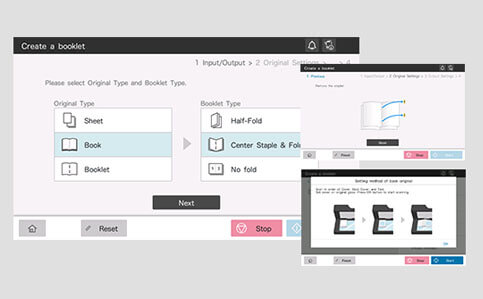
Booklet making
For users who want to create booklets such as magazines.
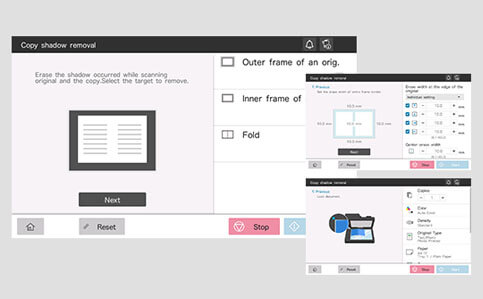
Non-image area erase function
For users who want to copy with the document cover open, and/or want to omit the shadowy areas around the scanned images of things such as books.

Indicator lights
The bizhub C266i series has been installed with a new LED light that gently harmonises with the office environment. The LED is located for good visibility and indicates data receipt or accumulation. It is designed to be easily visible when users forget to collect documents from the output tray.
Colour Universal Design
Konica Minolta has received Colour Universal Design certification from Japan’s Colour Universal Design Organization (CUDO).
In validation tests using subjects with four types of colour-vision deficiencies, (red and green blindness, red and green weakness), CUDO confirmed that regardless of the deficiency, information transmission in colour by this unit functioned correctly.

Thorough Protection of Office Information
Data security is an ongoing concern in the corporate world. Konica Minolta works tirelessly to keep clients’ documents secure, in both digital and paper formats. By including cutting edge security functions in all Konica Minolta technologies, we aim to reduce the burden on IT administrators.

bizhub SECURE services
Data protection is a major issue for most companies. bizhub delivers advanced security settings through bizhub SECURE services, a total security setting service that provides greater protection for customer data stored in the SSD and device's network settings.
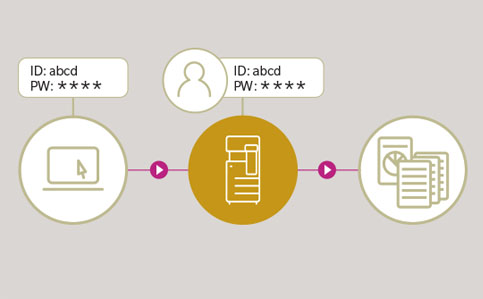
Secure printing
By setting a password for documents on the printer driver screen, the document is stored on the MFP's SSD until the correct password is input on the operation panel. The document is protected without being output until the password set for that document is matched. This is useful when you wish to print confidential documents or give permission for limited users to receive copies.
Use PC login user names for easy secure printing
The PC login profile can be used as an ID for secure printing, so the user can print easily and securely once logged in without the trouble of entering his or her ID each time.
Encrypted SSD
The bizhub C266i series is equipped with a new 256 GB encrypted SSD for heightened security. With very few device compatibility problems, and with full-time encryption, this constantly maintains a high level of security with no fuss. Optional Expansion SSD EM-907 is required.
Various types of user authentication
Optimal authentication systems can be customised to suit office scale and pre-existing systems. The bizhub C266i series also supports single sign-on (SSO) which enhances operability without sacrificing security.
Main unit authentication
Authentication can be performed through the bizhub alone. It is also possible to set detailed usage restrictions for functions, including copy, print, and scan.
Biometric authentication
Highly accurate authentication is possible using finger veins. It’s easy, and also enables the building of high-level security systems.
Requires Biometric Authentication Device AU-102 option, USB interface EK-608 / EK-609 optionand Working Table WT-506 option.
Non-contact IC card authentication
Non-contact IC cards*1 such as FeliCa can be used to authenticate users*2. This also supports SSFC (Shared Security Formats Cooperation) specifications which enable integration of staff authentication with authentication systems. Apart from non-contact IC cards, authentication can also be carried out on NFC-compatible Android devices*3.
*1 Non-contact IC cards are compatible with FeliCa (IDm), SSFC, FCF, FCF (Campus) and MIFARE (UID).
*2 Requires the IC card authentication device AU-201S option option and USB interface EK-608 / EK-609 option.
*3 Requires an Android device later than Android 4.4, compatible with HCE (Post Card Emulation), and Konica Minolta Mobile Print.
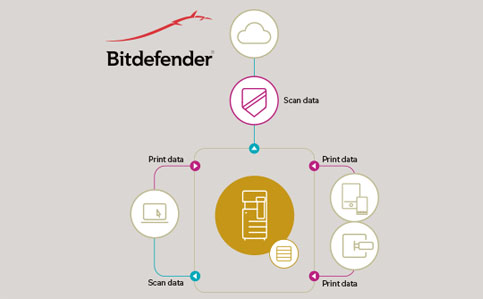
Virus scanning
The bizhub C266i series is equipped with robust antivirus software based on an embedded Bitdefender scan engine to ensure safe connection to devices including PCs, tablets, and USB flash drives. Scanning individual files means much finer virus detection than with the whitelist method alone. Latent viruses in the office are discovered through checking and notification when files are input. Checking when files are output from the MFP also prevents dissemination of infected files. Further periodic checking of files in the MFP discovers risky files and detects latent risks in the MFP. Real time virus scan jobs are available for print, scan while manual or scheduled virus scans are possible for folders such as SMB folders on the Box and SSD. Requires i-Option LK-116 and Expansion SSD EM-907. Requires an internet environment.

Recognised high-level security ISO/IEC 15408 certification
To objectively prove the reliability of Konica Minolta MFP security functions, we plan to apply for the Common Criteria (CC) for Information Technology Security Evaluation (ISO/IEC 15408). The bizhub C266i series will also obtain CC certification for compliance with HCD-PP v1.0 (Protection Profile for Hardcopy Devices).
Information security-related certification obtained for this product (and this system) demonstrates compliance with certification requirements as a result of evaluations based on specified evaluation standards and methods, but does not assure that the product (or the system) is completely without weaknesses.
System Specifications
| System speed A4 | Up to 22/22 ppm (mono/colour) |
| System speed A3 | Up to 12/12 ppm (mono/colour) |
| Autoduplex speed A4 | Up to 22/22 ppm (mono/colour) |
| 1st page out time A4 | 6.8/8.4 sec. (mono/colour) |
| Warm-up time | Approx. 20 sec. (mono/colour)*² |
| Imaging technology | Laser |
| Panel size/resolution | 7” / 800 x 480 |
| System memory | 6 GB |
| System storage(standard/optional) | 8 GB microSD/256 GB SSD |
| Interface | 10/100/1,000-Base-T Ethernet; USB 2.0; Wi-Fi 802.11 b/g/n/ac (optional) |
| Network protocols | TCP/IP (IPv4 / IPv6); SMB; LPD; IPP; SNMP; HTTP(S); Bonjour |
| Automatic document feeder | Up to 130 originals; A5-A3; 35-128 g/m²; RADF |
| Paper tray input (standard) | 1x 500; A5-A4; custom sizes; 60-256 g/m² 1x 500; A5-A3; custom sizes; 60-256 g/m² |
| Paper tray input (optional) | 1x 500 sheets; A5-A3; custom sizes; 60-256 g/m² 2x 500 sheets; A5-A3; custom sizes; 60-256 g/m² 1x 2,500 sheets; A4; custom sizes; 60-256 g/m² |
| Manual bypass | 100 sheets; A6-A3; custom sizes,banner; 60-256 g/m² |
| Automatic duplexing | A5-A3; 60-256 g/m² |
| Output capacity | Max. 250 sheets |
| Toner lifetime | Black up to 24,000 pages CMY up to 24,000 pages |
| Power consumption | 220-240 V / 50/60 Hz; Less than 1.50 kW |
| System dimension (W x D x H) | 571 x 661 x 786 mm (without options) |
| System weight | Approx. 70.0 kg (without options) |
